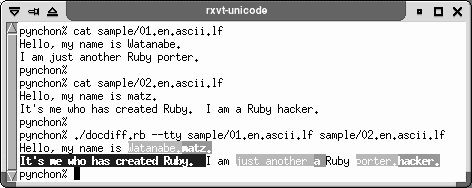
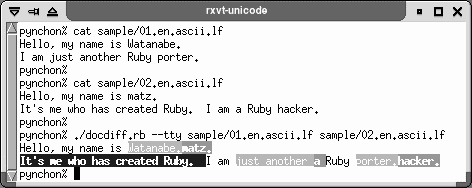
Rxvtのスクリーンショット(PNG(前者)とJPEG(後者))。
IdeoTypeの原稿の記法は、いくつかの例外と拡張表記法を除けば、HTMLとほとんど変わりません(これらの割り当ては暫定的なもので、将来変更される可能性があります)。
head/titleはタイトル(書名)です(これは奥付のためのものです。スタイルを付けないでください)。
<head> <title>Foo Tutorial</title> </head>
head/metaでメタ情報を設定できます(例えばname="author" content="John Doe", name="date" content="2038-02-31")。
<head> <meta name="author" content="John Doe"/> </head>
h1は書名(タイトル)です(これは大扉のためのもので、スタイルを設定しても構いません)。
<h1><em>Foo</em> Tutorial</h1>
h2 is chapter, h3 section, h4 subsection, ...
pは段落です。class="continued"で1行目のインデントが抑制されます。
<p>First paragraph.</p> <p>Second paragraph.</p> <p class="continued">Second paragraph continued.</p>First paragraph.
Second paragraph.
Second paragraph continued.
address, blockquote, divはHTMLと同じ意味です。
<address>info@example.org</address><blockquote> <p>If you do not think about the future, you cannot have one. -- John Galsworthy</p> </blockquote><div> does not do much without class specified.</div>info@example.orgIf you do not think about the future, you cannot have one. -- John Galsworthy
div does not do much without class specified.
preは整形済みのコードブロックで、通常はタイプライタフォントで出力されます。
<pre>#include <stdio.h> int main(void) { printf("hello, world\n"); return 0; }</pre>#include <stdio.h> int main(void) { printf("hello, world\n"); return 0; }
abbrとacronymはそのtitleが脚注として挿入されます。
<abbr title="World Wide Web">WWW</abbr> is an abbreviation while <acronym title="radio detecting and ranging">rader</acronym> is an acronym.WWW is an abbreviation while rader is an acronym.
brは改行です。おかしなところでエラーが出る原因になるので、濫用は避けてください。
First line<br/> and the second line.First line
and the second line.
citeは参考文献の引用です。title属性が参照用のキーになります。
<cite title="doe2000">John Doe, "Foo Bar"</cite>John Doe, "Foo Bar"
codeインラインのプログラムコードです。通常はタイプライタフォントで出力されます。
function <code>foo()</code>.function
foo().
dfnは自動的に索引項目を生成します。classにnoindextermを指定すれば抑制されます。
<dfn>HTML</dfn> stands for Hypertext Markup language.HTML stands for Hypertext Markup language.
emは強調です。strongはさらに強い強調です。
<em>emphasized</em> or <strong>strong</strong>.emphasized or strong.
kbdはユーザ入力です(通常は強調されタイプライタフォントで出力される)。sampはコンピュータからの出力です(通常はタイプライタフォントで出力される)。
Type <kbd>echo foo</kbd> at the terminal.Type echo foo at the terminal.
qはインラインでの引用です。
She say <q>Good bye</q>, I say <q>Hello</q>.She say
Good bye, I sayHello.
spanは、指定したclassに応じていろいろな仕事をします。
<span class="foo">class</span> is used for expanding features.class is used for expanding features.
a href="http://..."はURLを脚注として挿入します。
See <a href="http://example.org/">Example.org</a>.See Example.org.
a href="#..."は相互参照を挿入します。
We will discuss the meaning of foo <a href="#sec-foo">later</a>.We will discuss the meaning of foo later.
* id="..."は相互参照先や文書取り込み先を識別するための印です。
<p id="sec-foo">Foo is a sample name of anything.</p>Foo is a sample name of anything.
varは変数で、通常italic(イタリック)で出力されます。
Variable <var>fname</var> refers to a filename.Variable fname refers to a filename.
delは削除(打ち消し線)でinsは挿入(下線)です。
<del>Deleted</del> and <ins>inserted</ins>.
Deletedand inserted.
リスト(dl, ul, ol)はHTMLと同じです。ただしあまり深くネストさせないでください。
dlは定義リストです。複数の用語に1つの説明文が対応する書き方はまだサポートされていません。
<dl> <dt>running head</dt> <dt>running title</dt> <dd>A heading printed at the top of every (other) page of a book.</dd> <dt>date</dt> <dd>Specific time that can be named.</dd> <dd>A person with whom you are dating.</dd> <dd>Fruit of the date palm.</dd> </dl>
- running head
- running title
- A heading printed at the top of every (other) page of a book.
- date
- Specific time that can be named.
- A person with whom you are dating.
- Fruit of the date palm.
applet, object, mapは無視されます。
formは無視されます。
b, big, i, small, sub, sup, tt)は、今のところ無視されることはありませんが、廃止されました。代わりにemなどの代替要素を使ってください。
a name="..."は今のところ無視されることはありませんが、廃止されました。代わりにid属性を使ってください。
注意:
ideotype.rbの--force-conventional-resolutionオプションを使ってください。
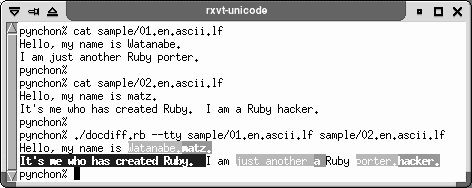
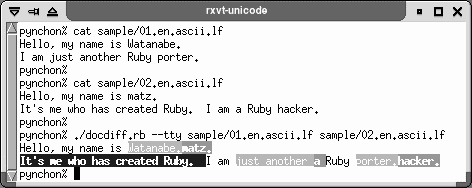
Rxvtのスクリーンショット(PNG(前者)とJPEG(後者))。
img src="..."はインラインのグラフィックスです。
<img src="booklogo-small.eps" alt="book logo"/>Book logo.
Book logo.
div class="figure"は浮動する図版になります。
div class="figure" / p class="caption"はキャプションです。
<div class="figure" id="fig-photo"> <img src="tritonia-lusitania-1935.jpg" alt="J. Peress' 1-atm dive suit, Tritonia" width="640px"/> <p class="caption"> J. Peress' 1-atm dive suit, Tritonia, explored the Lusitania wreck in 1935. </p> </div>
J. Peress' 1-atm dive suit, Tritonia, explored the Lusitania wreck in 1935.
表のサポートは暫定的なものです。可能なら表は使わないでください。いつだって表はドローツールで描いて図版として挿入できます。
tableは表です。
table / captionは表のキャプションです。
<table summary="table comparison"> <caption>Comparison of tables.</caption> <tr><th></th><th>float</th><th>caption</th><th>nestable</th></tr> <tr><th>HTML table</th><td>no</td><td>yes</td><td>yes</td></tr> <tr><th>LaTeX tabular</th><td>no</td><td>no</td><td>yes</td></tr> <tr><th>LaTeX table</th><td>yes</td><td>yes</td><td>no</td></tr> </table>
Comparison of tables. float caption nestable HTML table no yes yes LaTeX tabular no no yes LaTeX table yes yes no
数式表現はMathMLを利用してサポートされています。名前空間の識別子を忘れずに追加してください。
math xmlns="http://www.w3.org/1998/Math/MathML" display="block"はディスプレイ(ブロック)数式です。
math xmlns="http://www.w3.org/1998/Math/MathML" display="block" id="foo"は番号付きのディスプレイ数式です。
math xmlns="http://www.w3.org/1998/Math/MathML"はインラインの数式です。
<math xmlns="http://www.w3.org/1998/Math/MathML"
display="block" id="eqn-block">
<mfrac>
<mrow><mi>d</mi></mrow>
<mrow><mi>d</mi><mi>x</mi></mrow>
</mfrac>
<msubsup><mo>∫</mo><mi>a</mi><mi>x</mi></msubsup>
<mi>f</mi>
<mfenced>
<msup><mi>x</mi><mrow><mo>′</mo></mrow></msup>
</mfenced>
<mi>d</mi><msup><mi>x</mi><mo>′</mo></msup>
<mo>=</mo>
<mi>f</mi><mfenced><mi>x</mi></mfenced>
</math>
<p>The same <a href="#eqn-block">equation</a> can be placed inline: <math xmlns="http://www.w3.org/1998/Math/MathML" id="eqn-inline"> <mfrac> <mrow><mi>d</mi></mrow> <mrow><mi>d</mi><mi>x</mi></mrow> </mfrac> <msubsup><mo>∫</mo><mi>a</mi><mi>x</mi></msubsup> <mi>f</mi> <mfenced> <msup><mi>x</mi><mrow><mo>′</mo></mrow></msup> </mfenced> <mi>d</mi><msup><mi>x</mi><mo>′</mo></msup> <mo>=</mo> <mi>f</mi><mfenced><mi>x</mi></mfenced> </math> as well.</p>The same equation can be placed inline: as well.
div class="frontmatter"は前付の始まりを示します。前付では一般に、セクション見出しには番号が付かず、ノンブルにはローマ数字(時計数字)が使われます。
div class="mainmatter"はここで前付が終わり本文が始まることを示します。
div class="appendix"はここで通常の章が終わり付録が始まることを示します。付録は通常の章とは別立てでセクション番号が振られます(例:第1章と付録Aなど)。
div class="backmatter"はここで本文が終わり後付が始まることを示します。
<div class="frontmatter"/>Frontmatter (title, colophon, dedication, foreword, preface, acknowledgments, table of contents, etc)
<div class="mainmatter"/>Chapters
<div class="appendix"/>Appendices
<div class="backmatter"/>Backmatter (index, etc.)
div class="toc"は目次を挿入します。
<div class="toc"/>
div class="index"は索引を挿入します。
<div class="index"/>
a class="indexterm"は索引項目を作ります。
<a class="indexterm">some term</a>
並び順を決めるキーを特に指定したい場合はtitle属性を使います。
階層化された索引を作る際は、href属性とrelで親項目を指定します。
Sing and play are both <a class="indexterm" title="verb" id="idx-verb">verbs</a>. <a class="indexterm" title="sing" href="#idx-verb" rel="parent">Singing</a> is fun.
aにincludeクラスが指定されていると外部ファイルを取り込みます。
a href="foo" class="include"はファイルをプレーンテキストとして取り込みます。
a href="foo#..." class="include"はファイルを本文原稿の一部分として取り込みます(指定されたidを持つ要素以降が取り込まれます)。
excludeクラスが指定された要素は出力から除外されます。相互参照のためのラベル(アンカー)も、id属性の有無にかかわらず入りません。もしラベルが必要ならlabelクラスを明に指定してください。
<p>We have apples<span class="exclude"> and bananas</span>.</p> <p class="label exclude" id="orange">They have oranges.</p>We have apples and bananas.
They have oranges.
noescapeクラスが指定された要素はエスケープされずにバックエンドに渡ります。注意して使ってください。
<p>Escaped (default): \fbox{\LaTeX?}. Not escaped: <span class="noescape">\fbox{\LaTeX?}</span>.</p>Escaped (default): \fbox{\LaTeX?}. Not escaped: \fbox{\LaTeX?}.
aは脚注を表すのにも使われます。
a href="#foo" class="footnotemark"は脚注記号を挿入します。
ul class="footnotes" / li class="footnotetext"は脚注のテキストです。
<p> Footnote <a href="#fn-fnmark" class="footnotemark">marks</a> and footnote <a href="#fn-fntext" class="footnotemark">texts</a> must be in pairs. </p> <ul class="footnotes"> <li class="footnotetext" id="fn-fnmark">Footnote mark.</li> <li class="footnotetext" id="fn-fntext">Footnote text.</li> </ul>Footnote marks and footnote texts must be in pairs.
- Footnote mark.
- Footnote text.
原稿の要素を出力に含めるかどうかはxml:lang属性に基づいて取捨選択できます。これは翻訳プロジェクトで便利です。
* xml:lang="..."で言語を設定します。
<p> <span xml:lang="en">English text.</span> <span xml:lang="ja">日本語のテキスト。</span> </p>日本語のテキスト。